In December 2011, I bought a Philips Sonicare DiamondClean Smart 9400 toothbrush set, product code HX9917/89. This included a HX992B handset – that offers Bluetooth connection to their app and also has a LED in the bottom to show when you’re applying too much pressure while brushing.
The handset transfers your brushing info to their app on your smartphone which can also put this data into Apple Health. If your phone is not in range, the handset stores a number of brushes and will transfer it later when your phone is nearby. However, while this worked most of the time, there were some occasions, where I had to re-pair the handset to the app. Until not even one year later, where even that didn’t work anymore.
I tweeted my issue to the Philips support and after verifying that I tried all their troubleshooting steps, they arranged for an exchange device. However, my model wasn’t available in their store at the time so the support agent suggested the HX9911/09 which was the only one available in their store that came with the nice glass stand and a travel charging case. So I accepted.
What I didn’t realise in that moment was that this replacement model was the DiamondClean 9000 instead of the 9400 – and had a RRP of 219,- € whereas my original model went for 279,- €. Also, this one doesn’t have the LED in the base of the handset – as it comes with the HX991B handset instead. It also shows up with a simple 4-quadrant timer in the app whereas the better model showed a set of teeth and marked where you were supposed to brush at that moment.
But what’s done is done and this one brushes my teeth exactly the same – just with a little less bling.
Well, even the new handset wasn’t free of issues. About two months later, it stopped syncing as well – albeit with a slightly different symptom. When connected to my phone, the app would show “Syncing…” but the progress would stay at 3% forever.
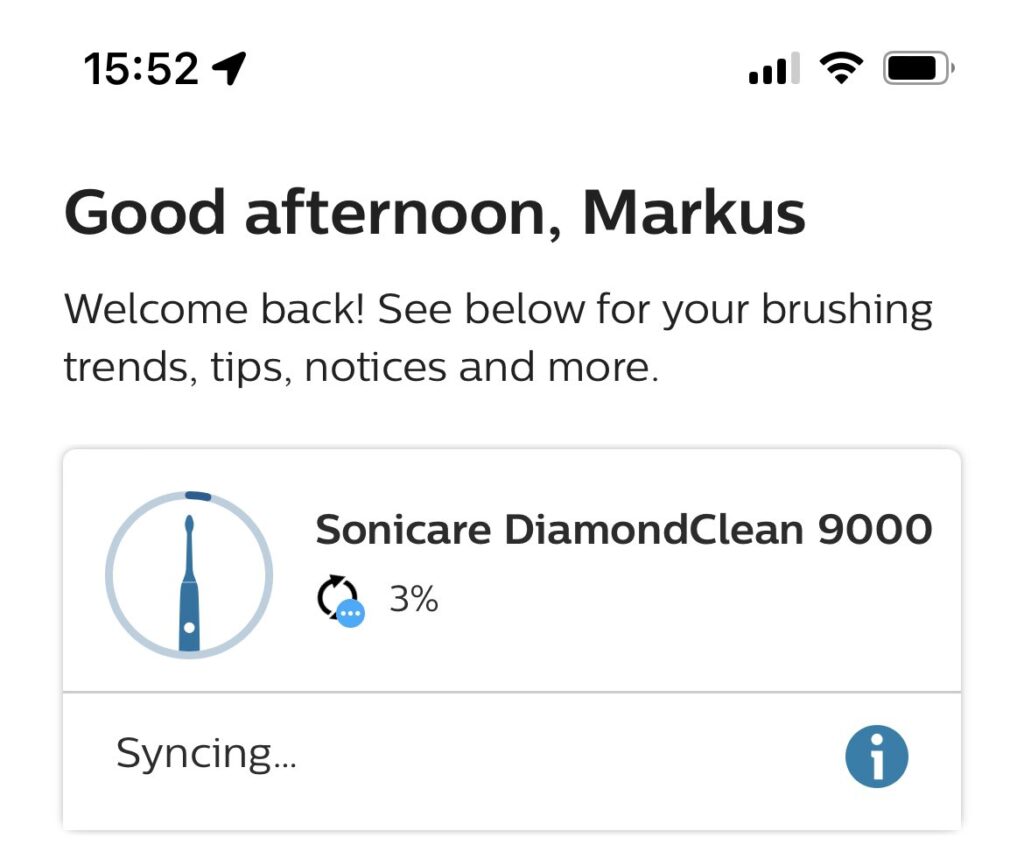
When I tried the same with an old Android phone, it miraculously worked. So it seems to be some issue with their iOS app or the way Bluetooth is implemented with it.
So it was back to contacting their support on Twitter again. This time, though, they seem to have found some engineer with actual knowledge about the thing and they gave me a secret code to reset the handset: 10-6.
How do you enter this into the handset you ask? Well, that’s easy:
- Put the handset onto the (powered) charger
- Push and hold the “MODE” (lower) button, then press the “POWER” button 10 times and let go of both buttons
- Push and hold the “MODE” (lower) button, then press the “POWER” button 6 times and let go of both buttons
- You should hear 3 beeps
This fixed my issue and even better: It never came back. The only issue I occasionally have is that the handset becomes slow to respond to button presses if the internal memory has too many records. But after syncing them to my phone, it goes back to normal operation for several weeks again.
I only wish the support agent had found this engineer when I still had the superior HX992B handset as I’m sure this would’ve fixed that one for me as well.
THANK YOU! This worked brilliantly for me after two days of trying to figure out why suddenly my handle stopped syncing.