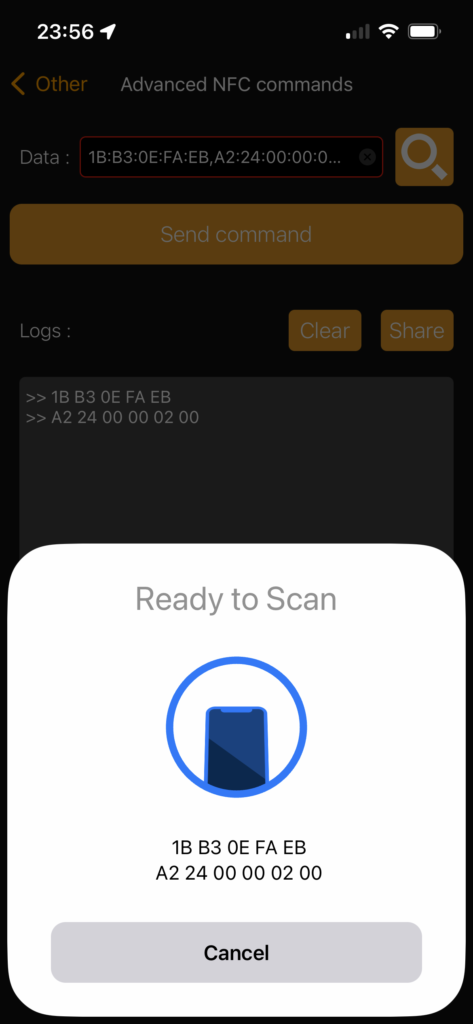Modern heads for Sonicare toothbrushes come with a small chip that records not only the type of head, but also how many seconds you’ve used it – so the head unit can remind you that it’s time to swap the head for a new one.
This isn’t purely for monetary reasons, especially as the unit doesn’t enforce this limit. But it’s proven that the abrasives in toothpaste work both ways. So to get the best performance from your brush head, you have to change it regularly.
To be fair, there are also toothpastes with very little abrasion so your heads would be able to do a good job for much longer. And if you don’t want your toothbrush to nag you, there’s now a way to reset the counter.
Back in May 2023, Cyrill Künzi spent some time analysing the communication between head unit and brush and posted it on Hacker News. Aaron Christophel picked this up, decompiled the firmware and re-created the password generation algorithm. And, finally, Nico Jeschke provided this convenient website to generate your password.
There was also a recent post on Hacker News about the whole process.
What you’ll need
First, you’ll need wak dev’s NFC Tools app to work with the NFC chip. The app is available either for iOS or Android.
Now, you need to find your brush head’s UID. For this, use the app to read the NFC chip of your brush head using the “Read / Edit memory” option under the “Other” menu. This will give you a long list of addresses and their data. Find your UID in the first two lines:
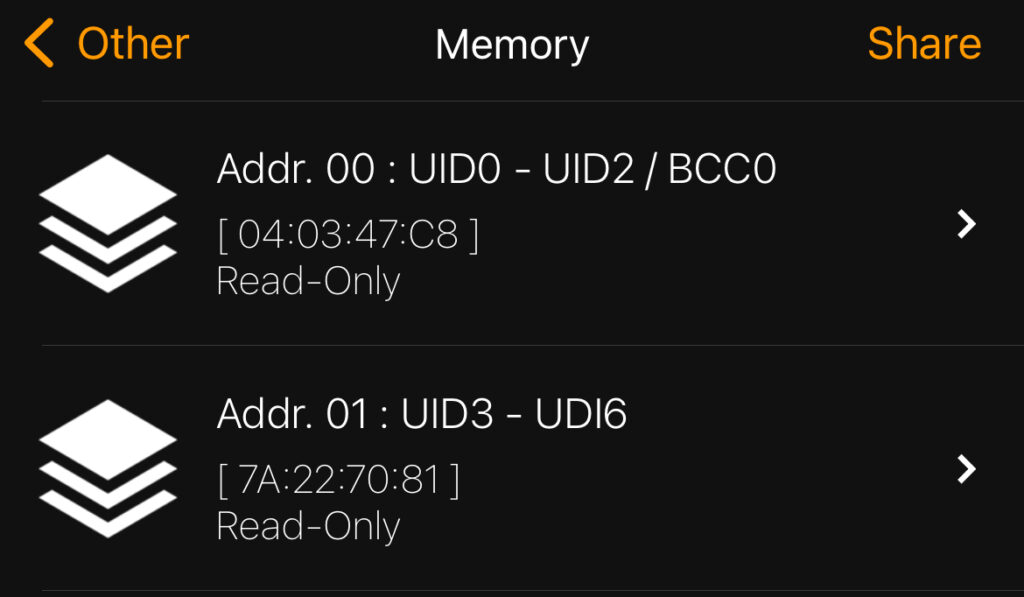
In the screenshot above, the UID would be 04:03:47:7A:22:70:81. (The last Byte in the first address is ignored as this is the BCC0 value and not part of the UID.)
Now we need the product code. This is either printed on the metallic rim at the base of the head:

Or you can find it ASCII encoded at addresses 21 to 23 (ignore the first 2 Bytes):
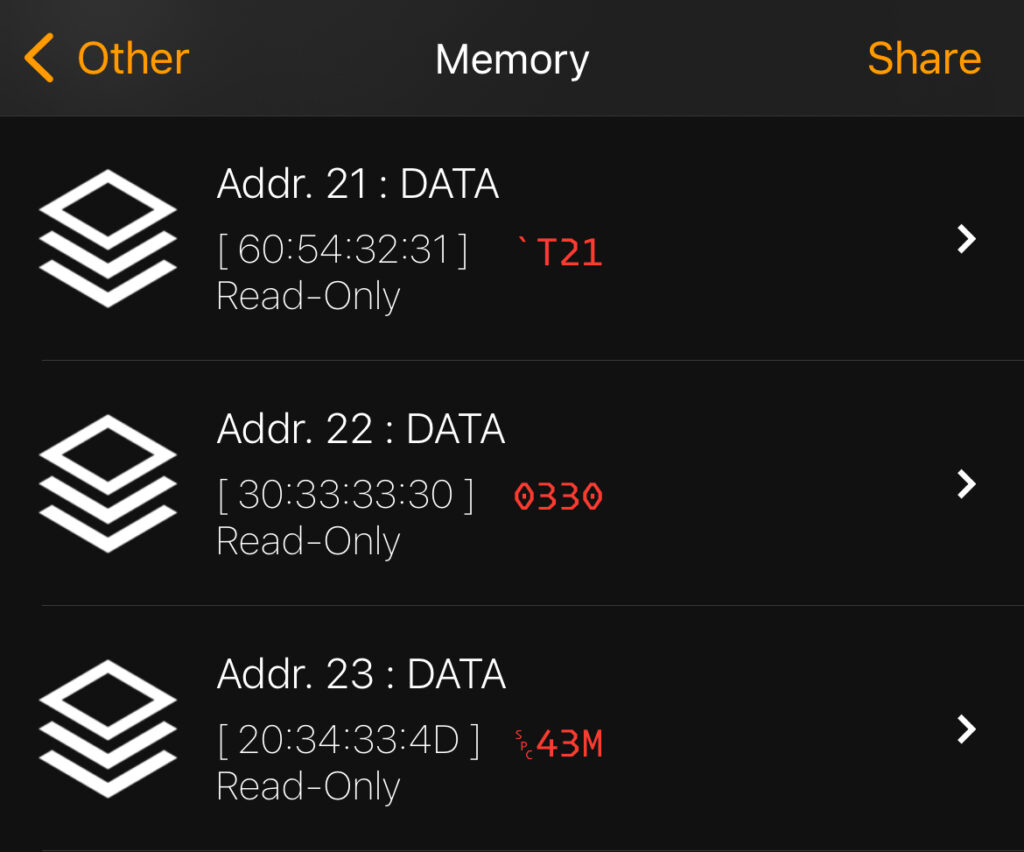
Now you can enter everything into the SonicareGenerator website and receive the unique reset command for this brush head:
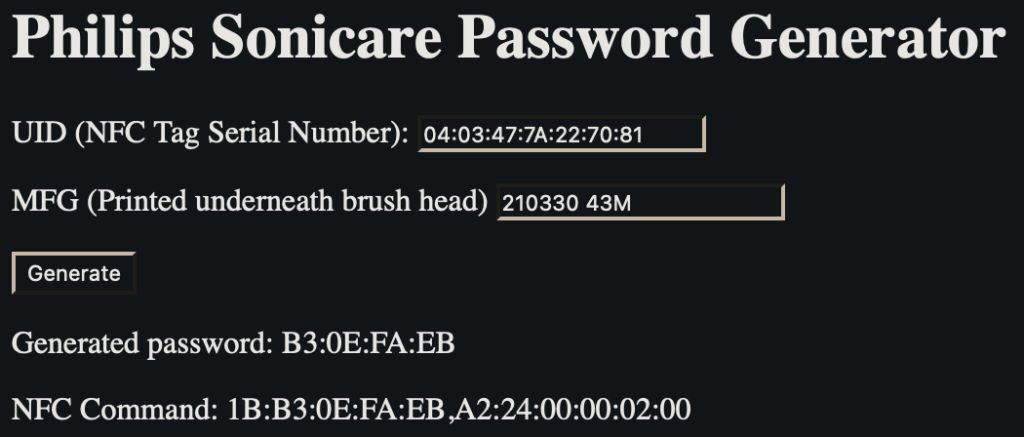
Back in the NFC Tools app, you can now go to “Advanced NFC commands” (also found under the “Other” menu), enter your specific command into the “Data” field and send it to the brush head to reset the timer value.